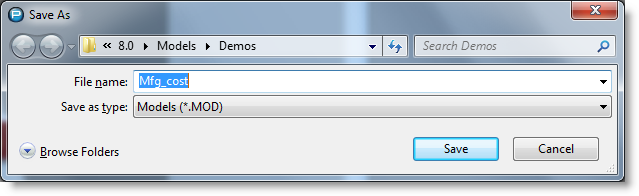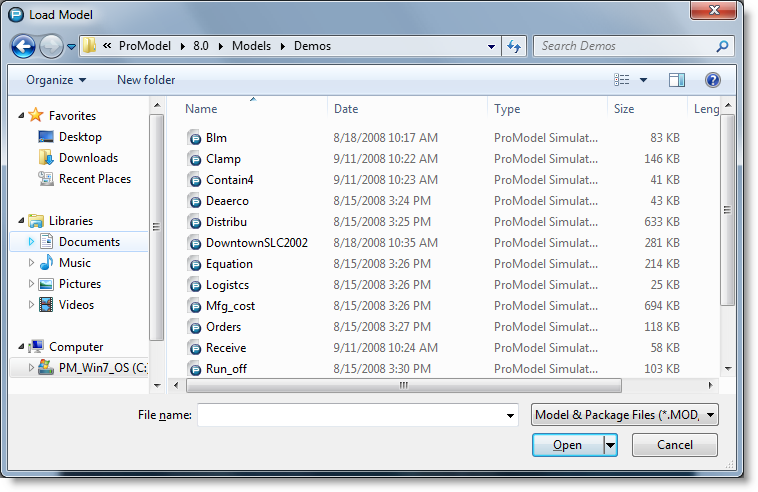
You are here: Modeling Environment > File Menu > File Management > File Management Procedures
1. Select New from the File menu.
2. Define model elements using their corresponding modules.
How to open an existing model:
1. Select Open from the File menu.
2. Enter the necessary information in the Load Model dialog box.
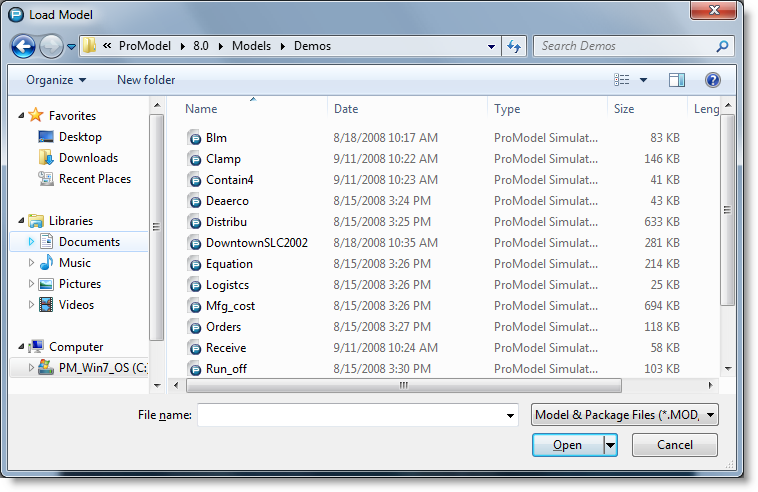
• Select Save from the File menu. If the model does not already have a name, the Save As dialog box will appear.
How to save a model with a new name:
1. Select Save As from the File menu.
2. Enter the new file name in the Save As dialog box as shown in the following dialog box.
3. Select OK.